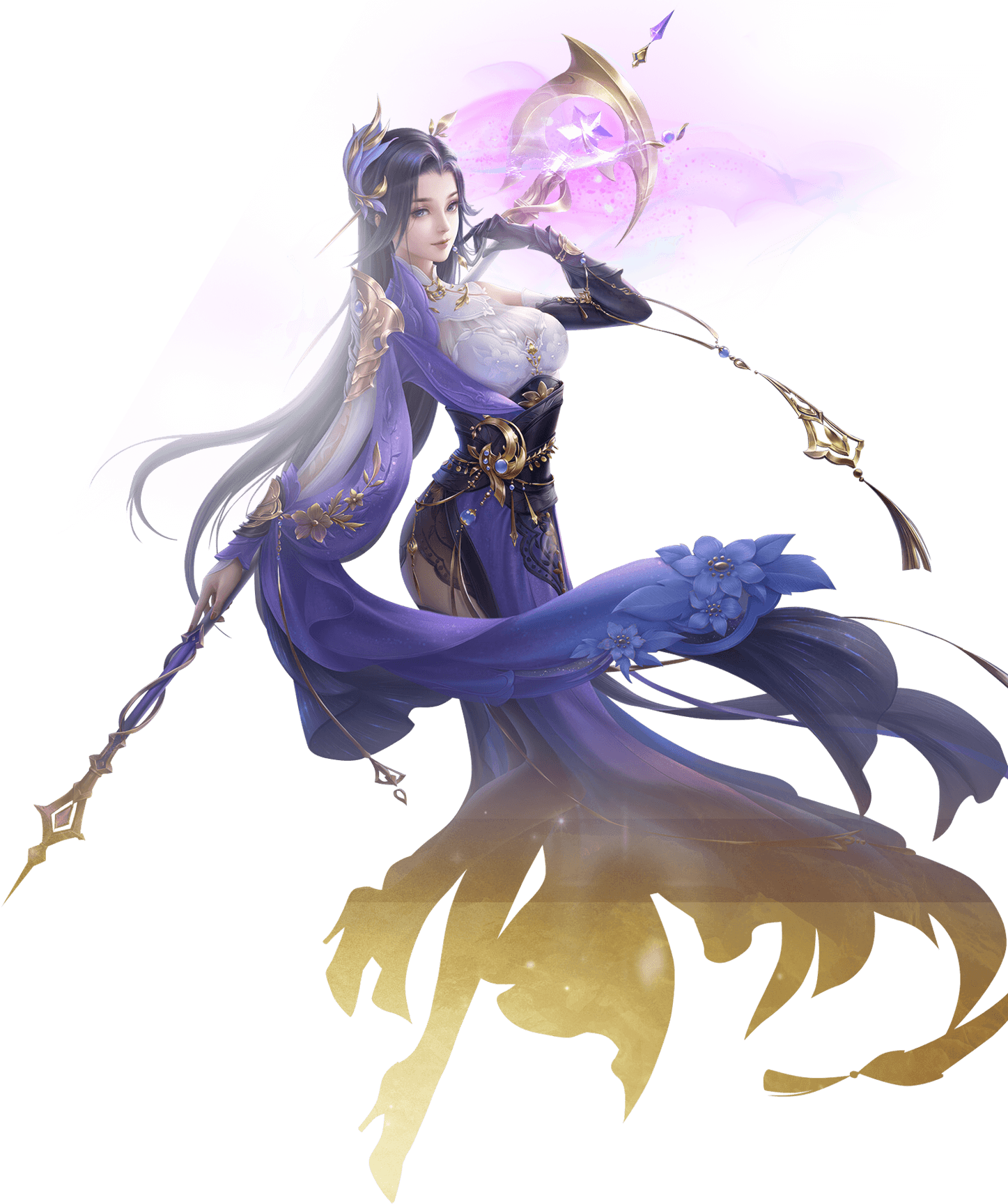
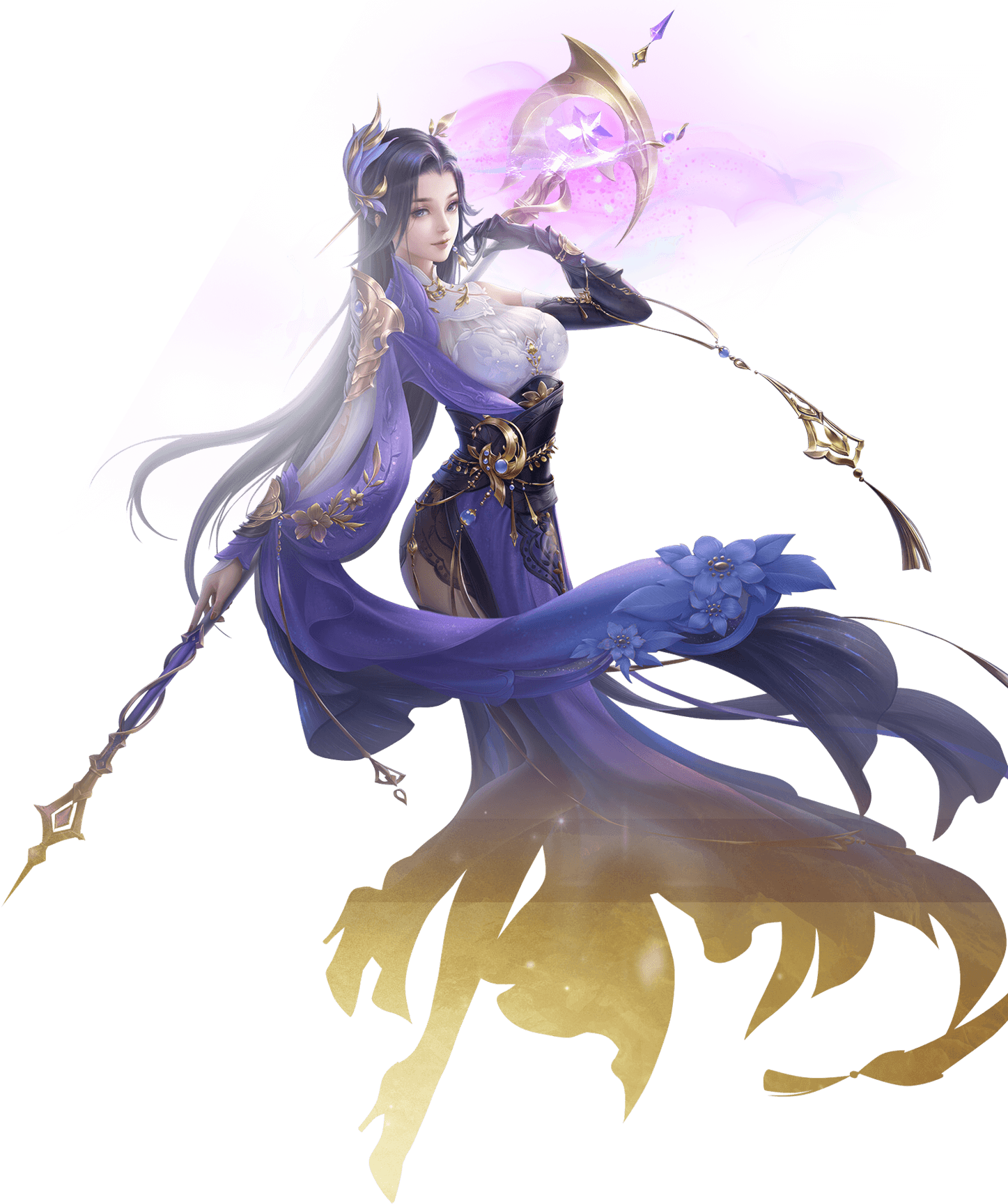
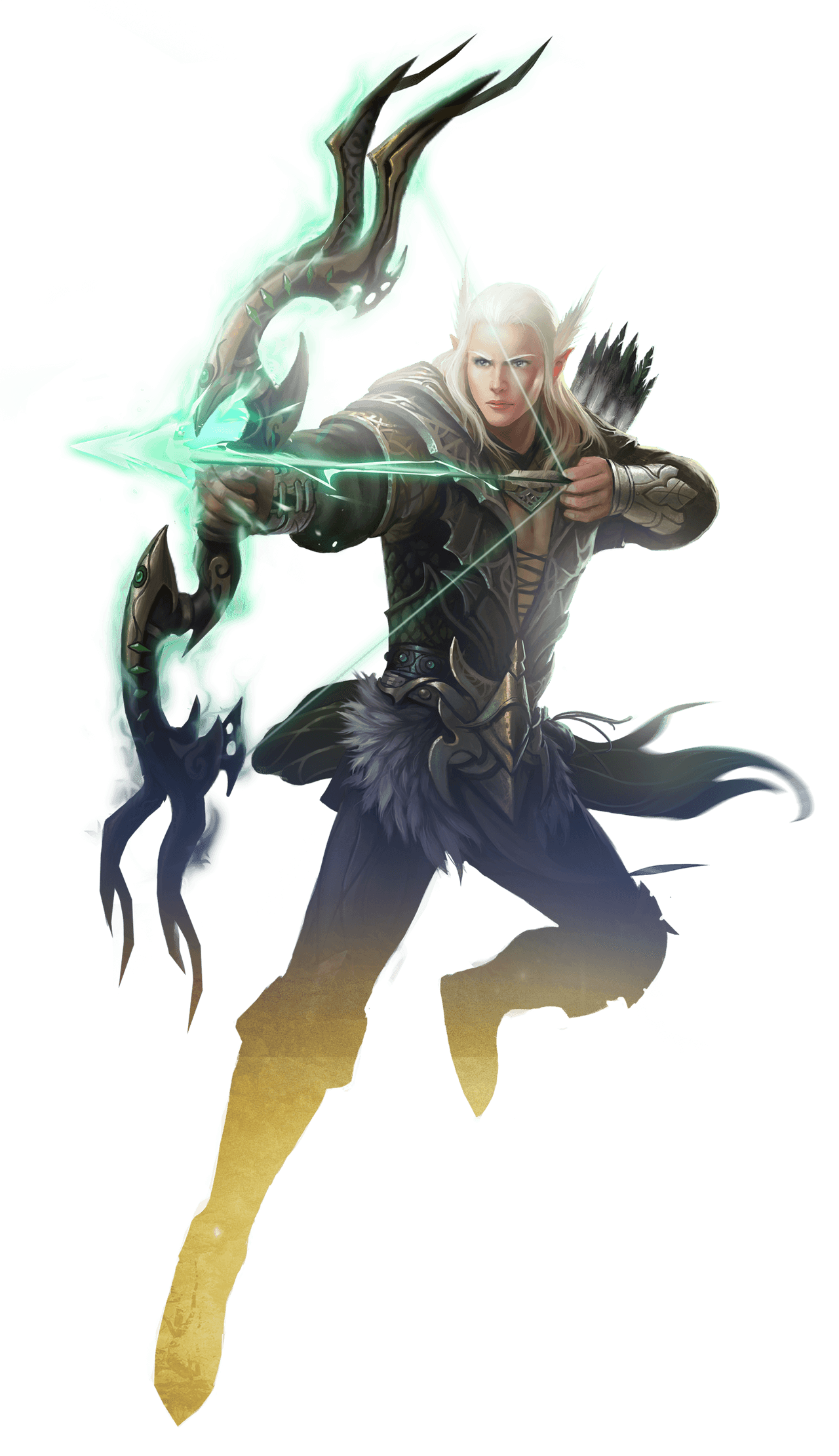







Create an account right now and get a gift when you register in your personal account inventory!
| Component | Minimal | Recommend |
|---|---|---|
| Operatin system | Windows XP | Windows XP, Vista or Windows 7, 8, 10, 11 |
| Processor: | Intel Celeron 1 ГГц | Intel Dual-Core 2,5 ГГц or better |
| Memory: | 2 Gb | 4 Gb for Windows XP, 8 Гб Windows Vista или Win 7 |
| Video memory: | 3D video chipset with support Shader Model 2.0 | 33D video chipset with support Shader Model 2.0. NVIDIA GeForce 9800GT or AMD/ATI Radeon HD 3850 |
| Disk space: | 8Gb | 10Gb |
| Sound: | Integrated audio chip with latest drivers | Sound device compatible with DirectX® 9.0с |
| Connection: | Mobile internet access | Broadband internet connection |
Extract the game files from the archive to any place convenient for you. Programs such as WinRAR or 7zip are great for extracting.
ATTENTION! The path to the folder where you extract the contents of the archive must not contain Russian letters!
Run patcher.exe from the unpacked folder. It will search for updates, and if an update is required, the client will automatically update, and then you can log into the game.